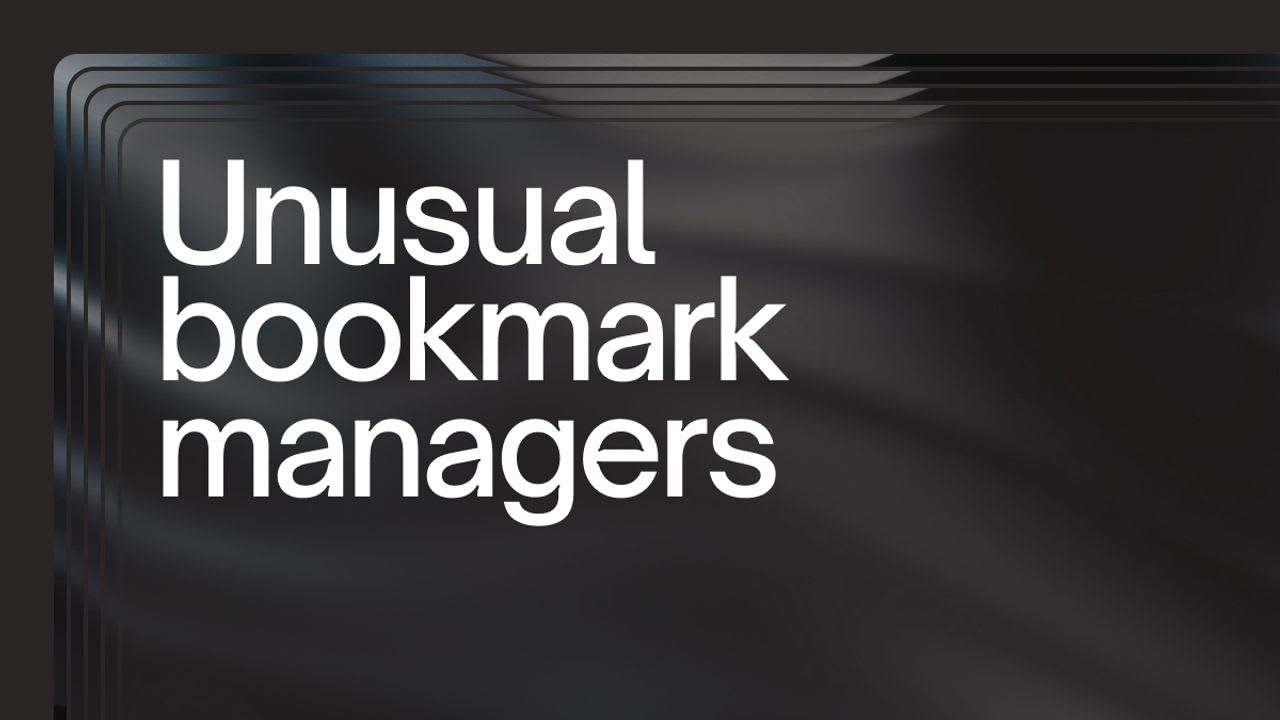1. mymind

Built by Tobias van Schneider and the team, “mymind” is certainly one of the most appealing out there. The cool thing about it is that you can paste virtually anything you can copy from the internet, and it creates these beautiful masonry grid for you.
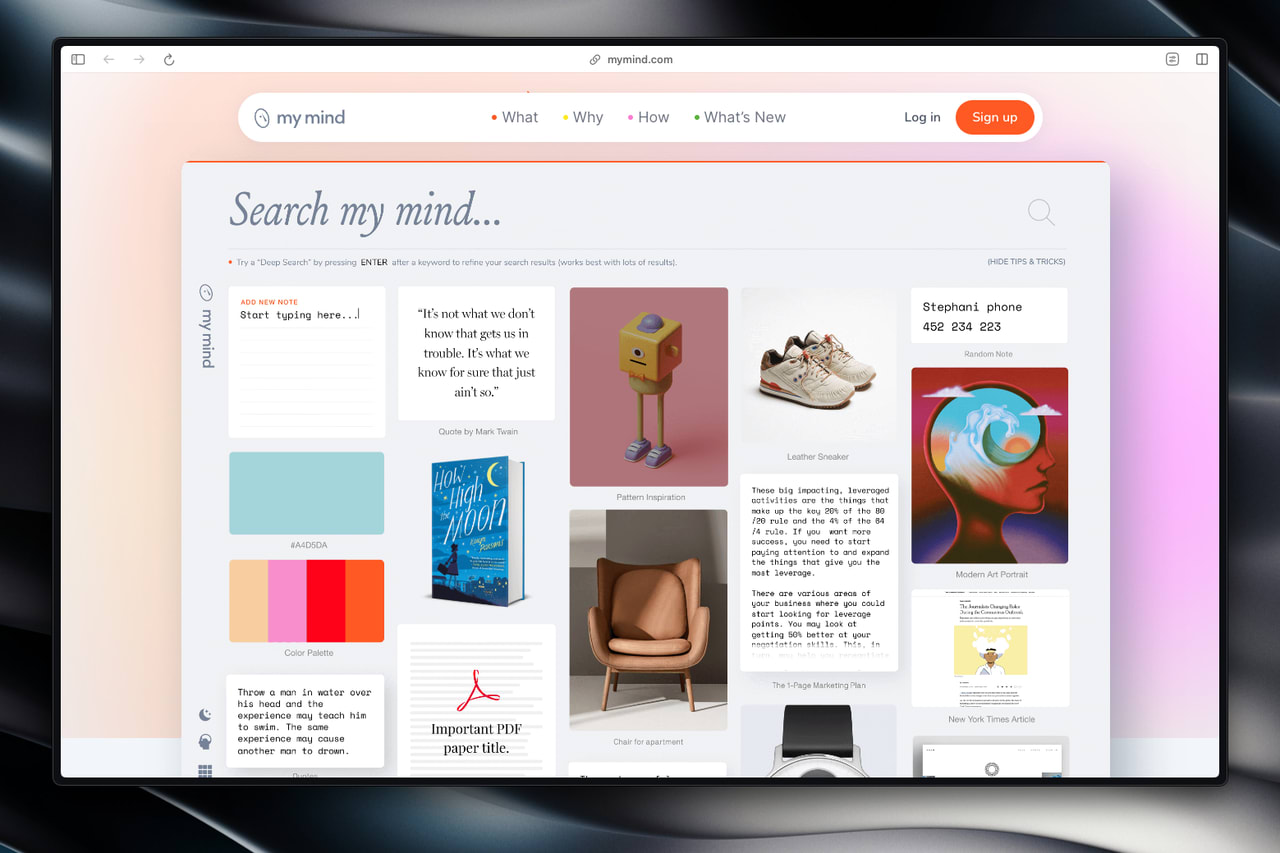
I also like the stance on privacy. They're bootstrapped, they're independent. This was one of the main reasons I started Collecta for too—it’s almost like people defend companies for crawling your data. Projects aiming to approach privacy differently are unfortunately quite rare.
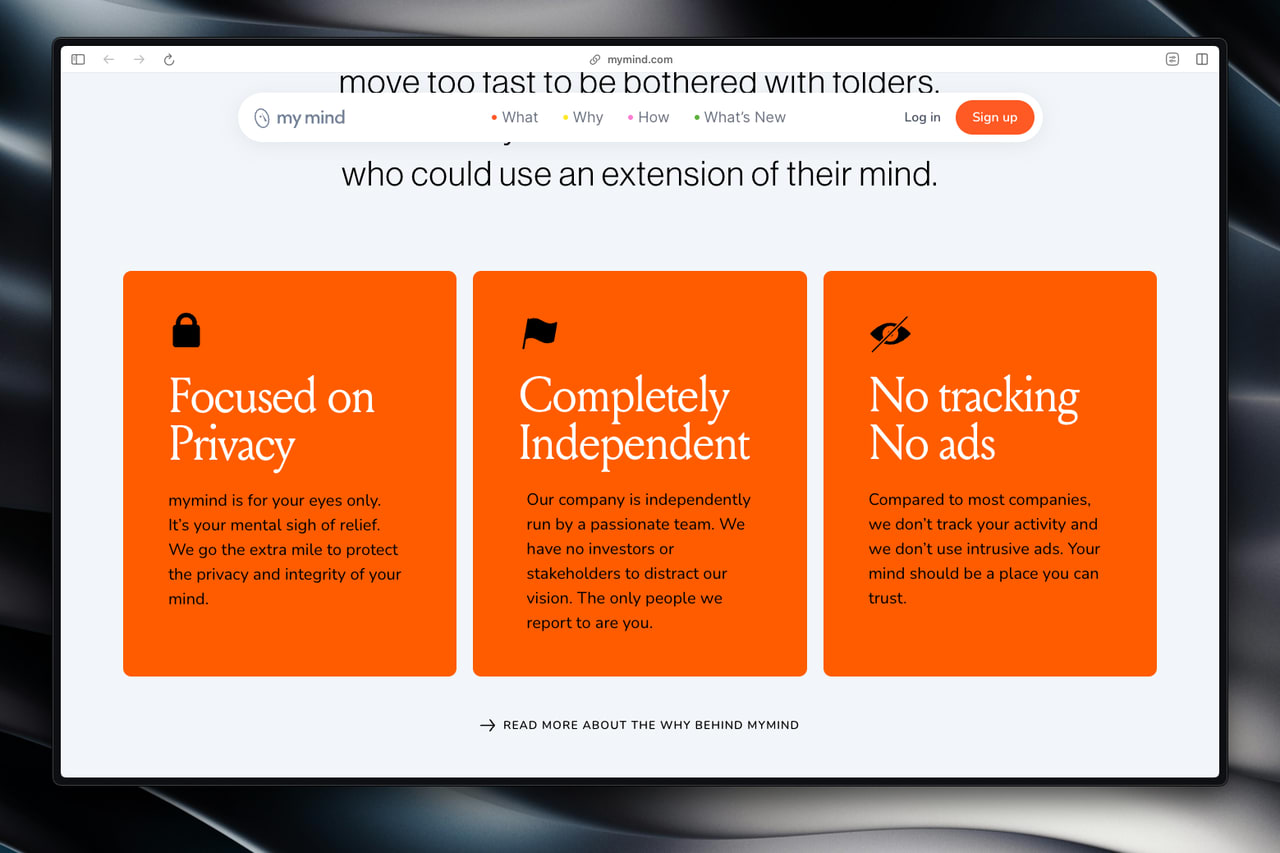
They have a full suite of mobile apps and browser extensions. They charge monthly or annually. Granted, if I weren't running my own similar app, this would be my primary tool for collecting.
2. Collecta

Collecta is a space to organize your digital artifacts. So far it only supports images, links, and simple text, but is looking to expand formats.
Similar to “mymind” (I even started it around the same time, independently!), it’s designed to be a space to just throw all your stuff in, and search for it later.
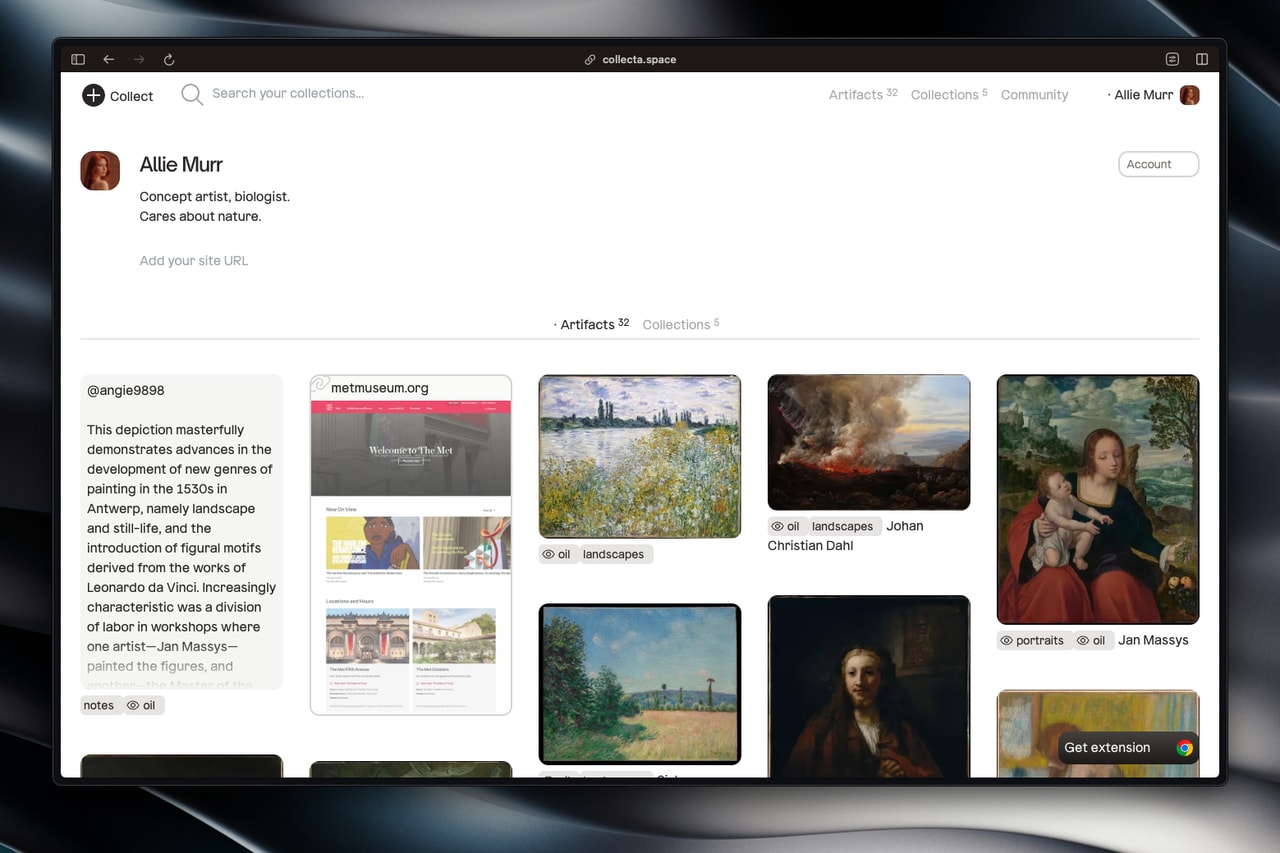
Because you can organize with collection tags, artifact can pertain to multiple collections. This makes it easily surface in multiple places.
Say you found cool sneakers, but you also dig the color palette of the shoe? And hey you’re a designer, and colors translate easily into different surfaces. So that’s why it’s helpful.
When you connect an artifact from a web source, like pasting a link, or using a browser extension on an image, it remembers that source or even captures the entire page.
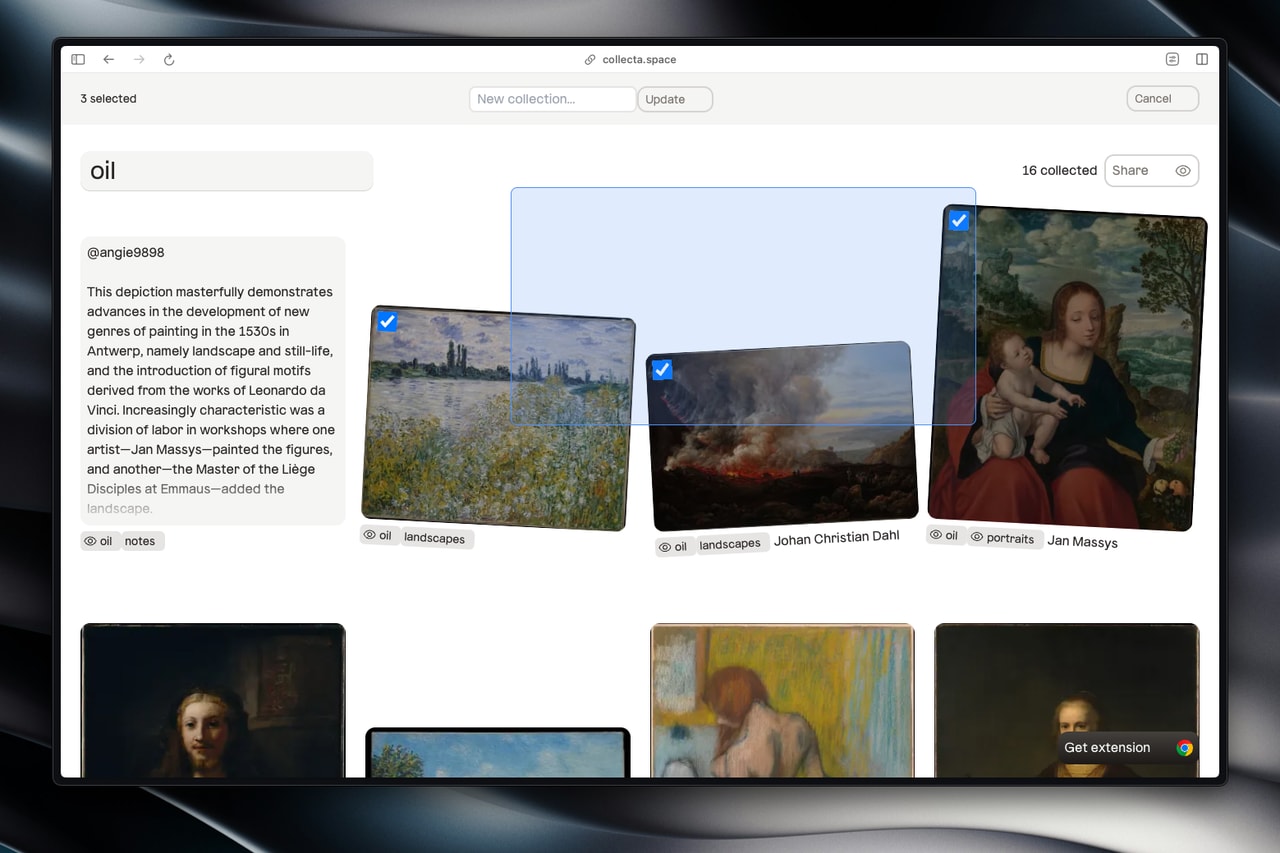
Before anything, the design is functional and clean. For example, in Collecta you can drag multiple artifacts to select for assigning collections. Or you can customize the view and switch from a masonry grid to a cleaner baseline-aligned grid.
It’s run only by yours truly, and is devoted to being “organic” and private. I named my company to send a similar message.
Collecta only has a Chrome extension at the moment, but I’m actively looking for feedback to improve the entire experience, so please let me know what you'd like to see
It’s free on the first 50 artifacts and offers a lifetime deal purchase—which means no subscriptions!
3. Raindrop
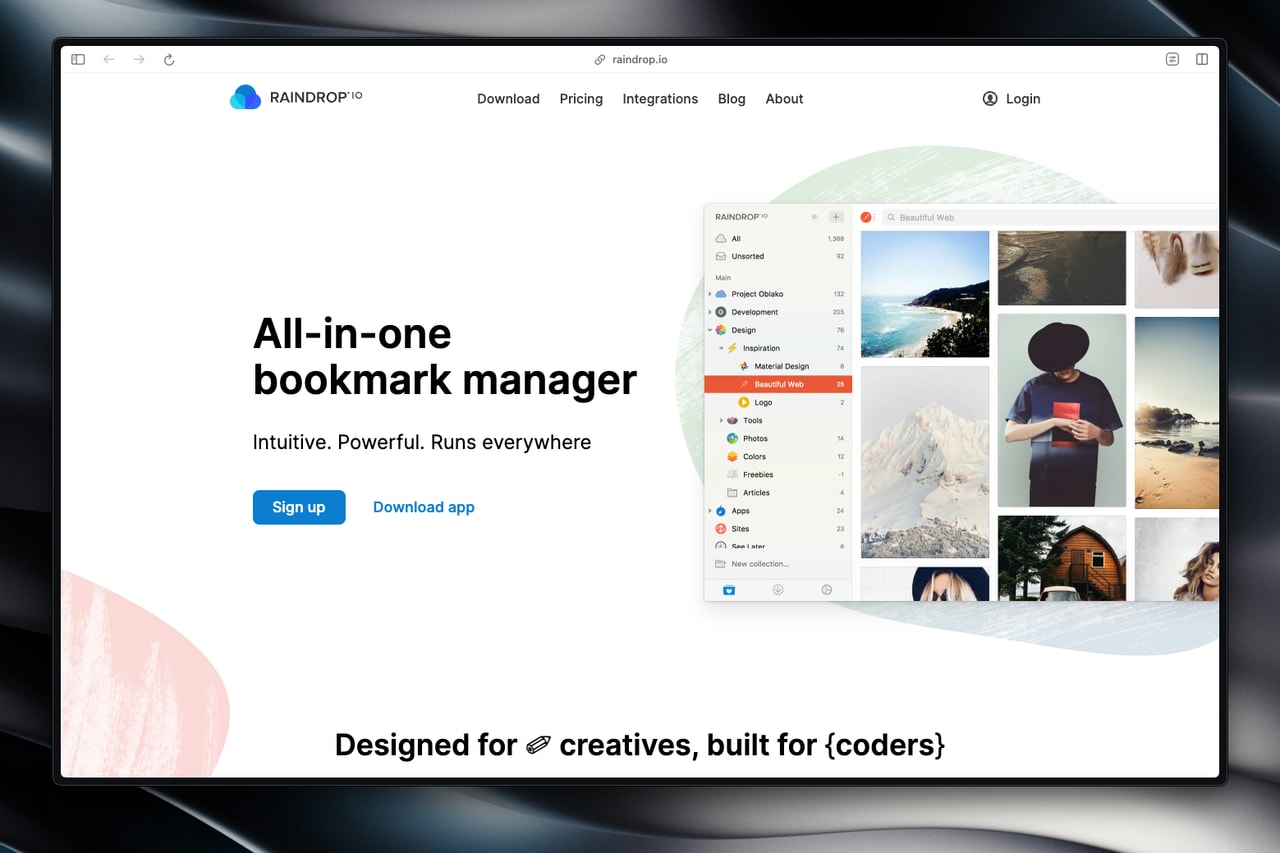
You can almost certainly call Raindrop a veteran of the bookmark managers at this point, it's been around since 2013.
Personally I’m a fan of a more quirky design that has character to it. In this case however, this is a solid productivity tool with vast functionality that not a lot seem to offer: things like reminders or full source link backups.
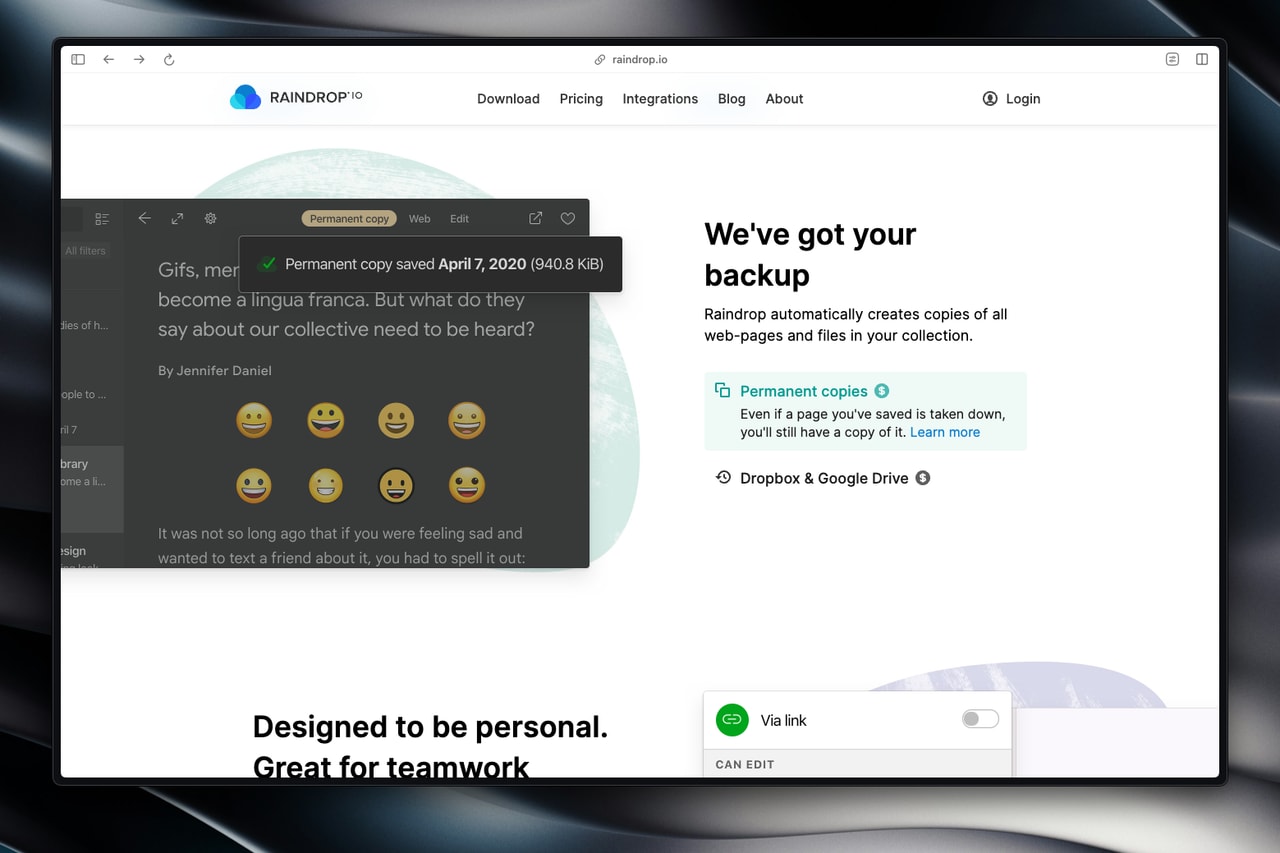
Raindrop also has a pretty big knowledge base, which if you’re into organizing your stuff, you’ll enjoy skimming through to learn more about the functionality.
There’s also a ton of integrations, and possibly the widest app support? They charge low in comparison monthly or annual fee, and have a free plan.
4. Kosmik
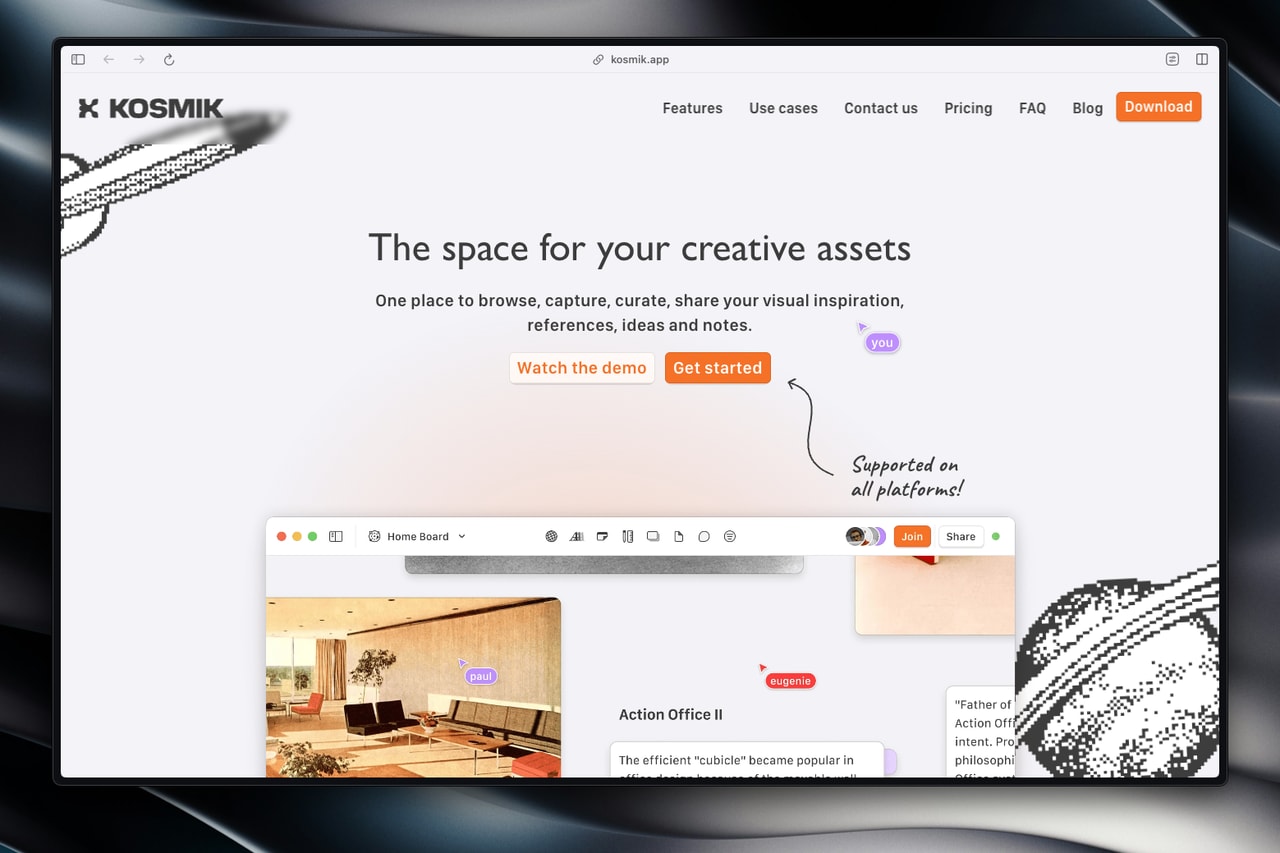
Kosmik is probably not so much a bookmark manager, but something much bigger. It's sort of like a desktop replacement for a creative? Think FigJam & OS on steroids.
There’s magnetic moodboarding, and a pretty cool way to link actual webpages.

It’s ambitious, and of course VC-backed. And when it comes to privacy and pricing, this all seems relatively standard to the majority of VC-backed startups. I love observing what they’re doing, but personally always wary of smart ideas acquired by big corpos.
It has desktop apps for Mac and Windows, but also runs on the web.
5. Bmrks
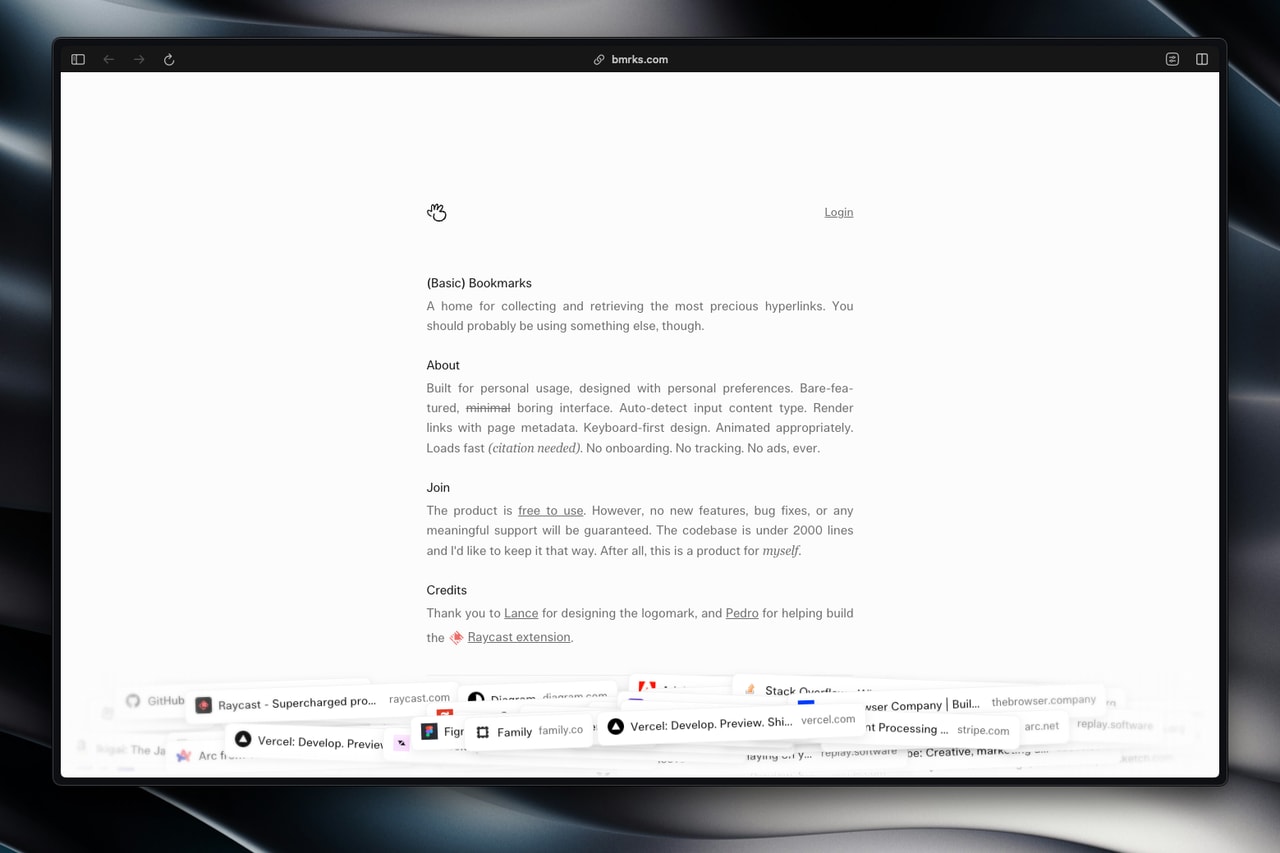
bmrks.com is at the very simplest form of what a bookmark manager can be: literally—a list of bookmarks. Quite handy command bar allows both searching and adding new links.
Existing bookmarks also support right mouse clicks to reorganize. I find it a little clunky to have on the web, but it very nicely keeps the UI clean.
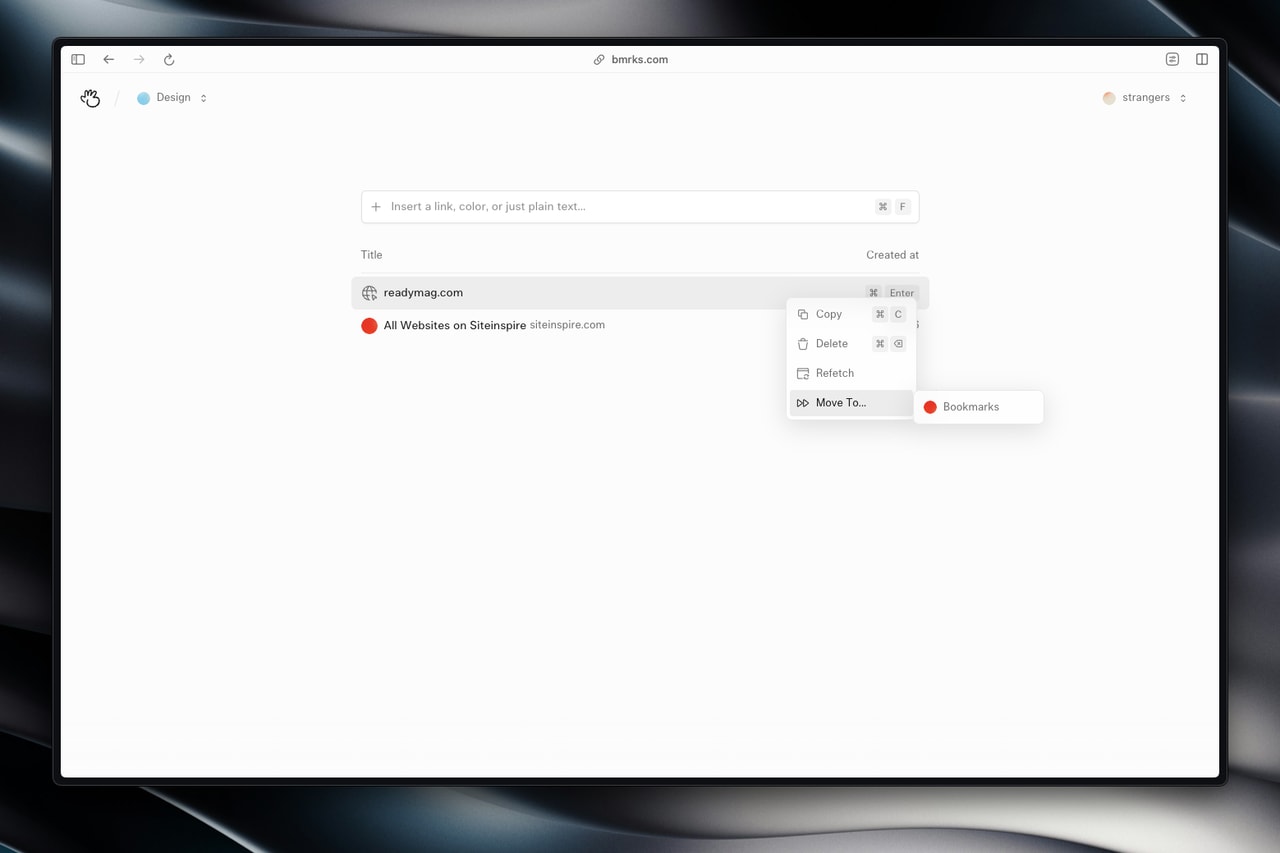
Certainly a good choice if you just want a single place to store all your favorite links and nothing more.
It’s only available as a web app, and it’s free.